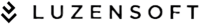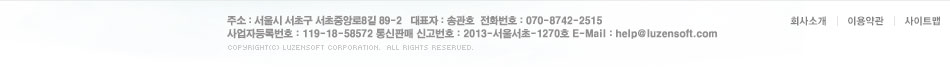네트워크/서버
>네트워크 관리
UltraVNC 1.0.8.0
자료 기본정보

주요 프로그램 스펙
- 평점: 10.0
- 라이선스: 프리웨어
- 운영체제: Me/NT/2000/XP/2003
피드백 및 다운로드
- 사용자 평점: 10.0
- 조회: 41
제조사 및 등록 정보
- 제작사: UltraVNC Team
- 등록일: 2018-07-15 03:15:41
- 설명
Real VNC로 유명한 VNC 소프트웨어 계열에 이제까지 나온 VNC들을 기본으로 나온 UltraVNC는 프리웨어로 GNU로 오픈소스 소프트웨어 입니다.
32, 24, 16, 8 비트 컬러를 동시에 지원하고 원격지원시 Full-Screen 모드, 해당 접속된 화면에 맞게 나오는 Scaled 모드로 지원되고 있습니다.
RealVNC 336과 337 버전을 지원하며 (4버전은 지원 안됨), eSVNC 1.1.2 r2 까지, Vdacc-VNC를 지원하고 있습니다.
콘솔모드에서 사용할 수 있는 Ctrl + Alt + Del 키 조합은 화면 상단 왼쪽에 보이는 메뉴중 가장 왼쪽에 자리잡고 있고 오른쪽으로 풀스크린모드, 연결옵션, 새로고침, Ctrl + ESC 조합키, 사용자 지정키등이 자리잡고 있습니다.
무엇보다도 기존에 VNC를 잘 사용하지 않았던 분들이 쉽게 사용할 수 있는 인터페이스와 간결한 기능으로 많은 사랑을 받고 있습니다.
개선사항
- Multithreaded / interface support
- Require Multithreaded plugins
- Prompt to disable dsm plugin and connect if an unencrypted session is detected
- Fallback to dibsection if video memory is low (black screen issue)
- Keyboard hook fixed; no longer interferes with keyboard responsiveness. Also scroll lock is properly handled for special keys
- Repeater ID is shown in in the recent edit box when you connect along with the repeater host
- Cmdline options to auto accept connections and another to auto accept unencrypted connections
- Remember last local path in file transfer during a session
- Gui lock fixed ( server disconnect without message could lock gui)
- Some mutex changes that were causing issues when there were multiple connections
- Support for multiple connections using dsm plugin
- Support for new plugin interface
- New repeater cmdline option for simplicity
- Some interface changes in the add new client dialog when using sc mode
- Support balloon tip notifications, used in sc mode
- Dialog to show pending or unauth clients such as those waiting with the repeater or reverse connections
- Also some crashes due to bad function pointer init in dsm plugin handlers
- If no incremental udate is requested (full update) the incremental rectangle is the full screen
- deadlock fixed ( server hang after desktop switch (logon-default-screensaver,taskmanager needed to kill)
- server mouse moves get faster processed
- driver is handled faster (there was a not needed 100ms wait in the code)
- ultravnc.ini
미리보기
미리보기 불가:
이 파일 형식 (exe)은 미리보기를 지원하지 않습니다.