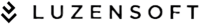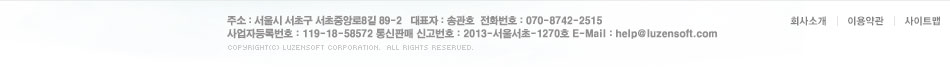유틸리티
>PC 관리/최적화
VISTA,WIN7 설정변경,최적화 Portable WinBubble 2.0.3.7 (Black)
자료 기본정보

주요 프로그램 스펙
- 평점: 10.0
- 라이선스: 프리웨어
- 운영체제: VISTA,WIN7,
피드백 및 다운로드
- 사용자 평점: 10.0
- 조회: 132
제조사 및 등록 정보
- 제작사: UnlockForUs
- 등록일: 2018-07-13 05:13:48
- 설명
WinBubble은 VISTA,WIN7의 설정 변경과 최적화할 수 있는 프로그램입니다.
프로그램은 쉽게 VISTA,WIN7의 숨겨진 환경 설정 변경과 최적화를 할 수 있는 프로그램으로 특히, 색상 테마 제공해 새로운 색상 테마를 쉽게 적용할 수 있습니다.
프로그램을 실행하시면 상단에 General, Specific, Icons, Windows 7, Security, Optimize, Tools, More Policies, IE, Tips and Tricks의 탭 메뉴를 보여주고 메뉴마다 다양한 기능을 제공해 줍니다.
프로그램기능
Windows 7 Main Features:
· Adding Icons to Right-Click Menus
· Open With Menu Items and File Type Context Menu Editor
· Automatic conversion of Jpeg Images in Windows 7 (tested on 3400 different file sizes)
· Logon Background Wallpaper Customisations while on the Welcome Screen
· Welcome Screen Text Shadow Customization and Disabling the Start-up sound was added
· Access to Windows 7 Hidden Utilities was added
· Documentations for Windows Tools was added
Windows Vista only Features:
· Shutdown Button Settings Tool
· Turning Off the Glass Effect using the Desktop Window Manager was updated
Windows 7 and Vista Features:
· (Enhanced) Display recent Programs in Start Menu Feature
· Open With Menu Items and File Type Context Menu Editor
· Adding Items to Desktop, My Computer and Control Panel
· Command Prompt Background and Text Color Customizations
· Ability to Change WinBubble Background Color
· WinBubble Admin Tools Added
· Restore Point Creator was updated
· User Accounts CP Tool was added
New Windows 7 and Vista Policies/Restrictions:
· Taskbar and Start Menu
· Add Run Command to Start Menu
· Clear Recent Documents History on Exit
· Clear Recent Programs List for New Users
· Remove Access to Right-Click Menus for the Taskbar
· Prevent the User fom adding or removing Toolbars
· Prevent users from resizing the Taskbar
· Prevent the user from rearranging toolbars
· Lock the Taskbar
Desktop:
· Hide and Disable All Items on Desktop
· Prevent Adding, dragging, dropping and closing the taskbars toolbars
· Prohibit adjusting desktop toolbars
Machine:
· CD and DVD: Deny Read Access
· CD and DVD: Deny Write Access
· Floppy Drives: Deny Read Access
· Floppy Drives: Deny Write Access
· Removable Disks: Deny Read Access
· Removable Disks: Deny write Access
· Removable Disks: Deny All Access
Control Panel:
· Restrict Access to Control Panel
Display Settings:
· Remove Display in Control Panel
· Hide Appearance and Themes Tab
· Hide Desktop Tab
· Hide Screensaver Tab
· Hide Settings Tab
· Prevent Changing of Wallpapers
Restrict Microsoft Management Console:
· Computer Management
· Disk Management
· Device Manager
· Shared Folders
· Advance Windows Firewall
System:
· Prevent access to command prompt and cmd script processing
· Prevent access to Registry Editor
· Prompt for Password on resume from hibernate / suspend
CTRL+ALT+DEL Options:
· Remove Change Password
· Remove Lock Computer
· Remove Start Task Manager
· Remove Logoff
이 프로그램은 프리웨어입니다.
미리보기
미리보기 불가:
이 파일 형식 (zip)은 미리보기를 지원하지 않습니다.