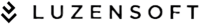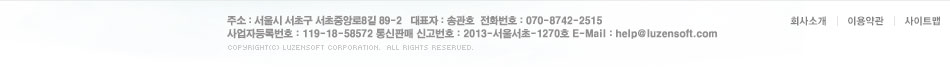게임
>아케이드/액션
Mugen Kof Vs Naruto 데모

주요 프로그램 스펙
- 평점: 10.0
- 라이선스: 데모
- 운영체제: 98,Me,NT,2000,XP,
피드백 및 다운로드
- 사용자 평점: 10.0
- 조회: 71
- 다운: 8
제조사 및 등록 정보
- 제작사: Elecbyte
- 등록일: 2018-07-10 11:43:34
- 설명
게임은 SNK의 킹오브 파이터스 시리즈에 등장하는 248명의 캐릭터들과 배경화면들로 플레이 가능하며 조금만 노력하신다면 좀더 다양한 캐릭터들을 추가 하여 즐길수 도 있는 격투게임 으로 2D 그래픽으로 그려졌지만 많은 캐릭터로 게임을 즐길수 있어 질리지 않고 오래도록 즐길수 있는 게임 입니다.
특히 데모버젼이 아니기 때문에 사용상의 제한이 없고 저 사양의 시스템 에서도 무리없이 실행되는등 소장 가치가 높은 게임 입니다.
캐릭터 마다의 필살기들과 주 공격기술들이 다르기 때문에 일일이 열거할 수는 없지만 많은 격투기술을 보실수 있으며 각 대전시마다 배경화면이 다르고 화이팅 넘치는 사운드가 일품 입니다.
게임은 1인용 컴퓨터 대전, 2인용 대전, 팀 배틀, 트레이닝등 제한없이 여러 캐릭터들과 격투 하실수 있으며 옵션 메뉴를 통해 8단계로 난이도를 조절 플레이 가능 합니다.
키조작은 방향키로 이동하며 \"A,S,D\"-발차기 기술,\"Z,X,C\"-주먹기술 등으로 캐릭터마다 약간씩 다르니 착오 없으시기 바랍니다.
다운받은 프로그램의 압축을 풀어주신후 WinMugen.exe를 찾아 더블클릭 하시면 게임이 시작됩니다.
※ 그래픽 관련 에러가 나는 경우
data폴더에 있는 mugen.cfg 파일을 열어(Note Pad, 메모장등 이용) 아래 내용을 변경해 주시면 됩니다.
[Video Win]
;Enter the width and height of the resolution you want to set here.
;The optimal resolution is 320x240, but if your video card has problems
;You may want to try 640x480.
Width = 640
Height = 480
;This is the color depth at which to run MUGEN. You should set it to
;16 bit color unless your video card has problems with it.
;16-fastest, 24,32-slower, 8-slowest/worst
Depth = 16
;Set this parameter to 0 to disable screen stretching, and set it to 1 if
;you want to scale it up to fit the current resolution.
Stretch = 1
;Set this parameter to use a resolution-doubling filter. You will
;need a fast machine to use these filters. You will need to increase
;the screen resolution to at least 640x480 for these modes.
;0 - off
;1 - diagonal edge detection
;2 - bilinear filtering
;3 - horizontal scanlines
DoubleRes = 3
;DirectX mode
;Choose from Hardware, Software, Windowed, Overlay, Safe and None
;Hardware and Software run in full-screen. Windowed and Overlay
;run in a window. The windowed modes require you to set Depth to
;whatever color depth you are using for you desktop. The best results
;are when you run in 16-bit color. There is no advantage to running
;in 32-bit color. If Hardware, Software and Windowed fail, try Safe.
;None uses GDI to draw, so it\'s very slow. Use None only if
;you cannot get anything else to work.
;Overlay is not supported by all video cards, but can be faster than
;Windowed if it works.
DXmode = Hardware --> Hardware 를 Windowed 등으로 변경해 주시기 바랍니다.
;Set to 1 to enable vertical retrace synchronization. Do not enable
;if BlitMode = PageFlip.
VRetrace = 0
;Drawing mode
;Choose from Normal and PageFlip
BlitMode = PageFlip
변경하셨으면, 저장 하신후 다시 실행하시면 게임을 즐기실 수 있습니다.
미리보기
미리보기 불가:
이 파일 형식 (zip)은 미리보기를 지원하지 않습니다.