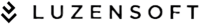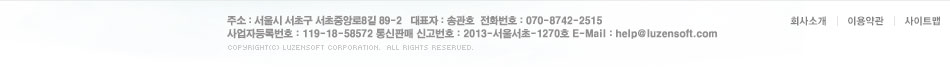- 설명
Zoom Player WMV Professional은 동영상 및 DVD 재생 툴로써 저작권 보호가 가능한 WMV 파일 재생 기능을 제공합니다.
Professional버전은 동영상 및 DVD 재생 프로그램입니다.
Zoom Player는 두 가지 모드로 작동하는데, 첫째는 미디어 모드로, DirectShow에서 지원하는 모든 파일을 재생할 수 있습니다.
미디어 모드에서 재생할 수 있는 파일은 Windows Media Player에서 재생할 수 있는 파일과 동일하다고 볼 수 있습니다.
두번째는 DVD 모드로, DirectShow DVD 필터를 사용하여 DVD를 재생할 수 있습니다.
DVD 관련 기능으로 지원되는 비디오 카드에 한해 색상 제어가 가능하며, 북마크 시스템 등의 기능이 지원됩니다.
매우 간편해 보이는 인터페이스와 유연한 구조로 되어 있어 사용하기에 아주 편리한 것이 특징입니다.
프로그램 특징
심플한 디자인을 가진 동영상
DVD 재생
재생윈도비율 제어
마우스 휠을 통한 기능 제어
재생 속도 조절 및 확대 재생
전체 화면 모드 전환한 상태에서 +/- 키를 사용 스크린 확대/축소
플레이 리스트 편집 및 생성이 가능하며 저장 포맷으로는 ASX 타입 지원
단축키 사용 프로그램 제어
다양한 스킨 지원
MP3 및 WAV, WMA 등의 사운드 재생
드랙 & 드랍 지원
개선사항
Support for PowerDVD v8 filters (CD Audio/H.264 and DVD Navigation)
The AB-Repeat function (Alt+\"R\") used to loop a specific section of audio/video will now highlight the timeline to indicate the looping section (only on default skin)
Some M3U playlist files wouldn\'t load properly if the files within contained ANSI characters which conflicted with UTF8 decoding
Deleting entries from the Chapter Browser navigation interface no longer causes a \"Divide by Zero\" error in some cases
Having both \"Auto-Size User Interface to maintain Video Aspect Ratio\" and \"Prevent moving the user interface off the primary monitor\" enabled could cause a freeze when using the Alt+\"4\" or Alt+\"5\" functions to Zoom the video window beyond the size of th
With a detached Control Bar, it was possible for the mouse wheel functions not to work if the control bar was moved
You should no longer see open/enqueue with Zoom Player when right-clicking certain system folders
When Stay On Top was enabled, some interfaces were appearing behind the main user interface
Using the Fast-Play and Slow-Motion controls with EVR set as the video renderer could cause \"Invalid Floating Point Operation\" errors
The \"/Config\" command line didn\'t work when specifying a non-existent local configuration file (a default setting file should have been created and wasn\'t)
이 프로그램은 30일간 사용 가능한 셰어웨어입니다.