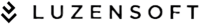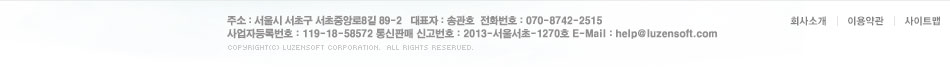SSH란 보안에 취약한 텔넷 프로토콜을 대체하기 위해 만들어진 암호화된 원격 프로토콜입니다. SSH 프로토콜을 이용 오픈 소스 프리웨어(Freeware)로 만들어진 프로그램이 WinSCP입니다.
SCP 프로토콜도 사용할 수 있으며 로컬 컴퓨터와 원격지 컴퓨터간의 파일을 안전하게 복사할 수 있는 프로그램입니다.
(최신버전에서는 FTP 지원도 지원합니다)
특징
그래픽 인터페이스
다국어 지원함
윈도우 환경 통합되어 드레그(Drag) & 드랍(Drop) 기능
URL과 빠른시작 아이콘 등록
SSH-1/ SSH-2 사용하는 SFTP/ SCP 프로토콜 지원
FTP 지원
배치 파일 스크립트와 명령어 형식 인터페이스 제공
공인키 인증 지원 Pageant(Putty Agent)와 통합
윈도우 익스플로러/노턴 커맨터 비슷한 인터페이스 지원
개선사항
Output from console interface tool is no longer buffered. 281
System error message is shown when FTP connection is refused
Transfer mode and resume support status are no longer shown on progress window
Internal editor is opened faster. 312
It is possible to reference session in folder from command line and script. 300
Session name can contain special characters like []/. 305
In scripting on session start local working directory is set to the one saved in stored session. 303
Bug fix: Wrapping of long files were not applied to newly opened internal editors. 287
Bug fix: Alias to directory listing command was not cleared (SCP only). 285
Bug fix: Failure when creating directory with SFTP. 307
Bug fix: “List index out of bounds (-1)” error on startup with Explorer interface and Show full path on address bar option disabled. 294
Bug fix: Transfer progress indication was not completed with FTP protocol. 278
Bug fix: Paste in an internal editor lost final new line. 277
Bug fix: Dialogs opened from Preferences dialog opened from internal editor are properly placed over them. 282
Bug fix: Failure when dragging item in editor list