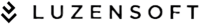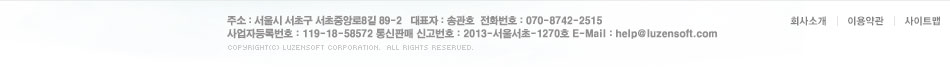인터넷
>웹 유틸리티
Website-Watcher 4.41 Final
자료 기본정보
주요 프로그램 스펙
- 평점: 10.0
- 라이선스: 셰어웨어
- 운영체제: Win95/98/Me/NT/2000/XP/2003/VISTA
피드백 및 다운로드
- 사용자 평점: 10.0
- 조회: 55
제조사 및 등록 정보
- 제작사: Martin Aignesberger
- 등록일: 2018-07-14 22:24:19
- 설명
Website-Watcher의 인터페이스는 상당한 간단합니다.
왼편은 북마크 종류에 따라 분류를 해주고, 오른편은 북마크 사이트의 정보를 보여줍니다.
여러개의 모니터링 사이트를 목록에 추가하고 여러 사이트를 한번에 모니터링 할 수 있습니다.
모니터링 사이트의 업데이트 확인은 모니터링 사이트에 컨텐츠 내용의 변경이나 파일의 날짜 변경, 파일의 사이즈 변경등의 방법중 선택하시면 됩니다.
적용 대상은 페이지내의 텍스트 컨텐츠, RSS나 포럼, JavaScript, 이미지, 바이너리 파일, PDF/플래시, 로컬 디스크 저장 파일등 다양한 방법으로 적용 유무를 선택 하실수 있고, Image/banners, Html tags, All numbers, Typical date strings등의 필터설정으로 적용하지 않는 변경 사항을 만들수 있습니다.
왼편은 북마크 종류에 따라 분류를 해주고, 오른편은 북마크 사이트의 정보를 보여줍니다.
여러개의 모니터링 사이트를 목록에 추가하고 여러 사이트를 한번에 모니터링 할 수 있습니다.
모니터링 사이트의 업데이트 확인은 모니터링 사이트에 컨텐츠 내용의 변경이나 파일의 날짜 변경, 파일의 사이즈 변경등의 방법중 선택하시면 됩니다.
적용 대상은 페이지내의 텍스트 컨텐츠, RSS나 포럼, JavaScript, 이미지, 바이너리 파일, PDF/플래시, 로컬 디스크 저장 파일등 다양한 방법으로 적용 유무를 선택 하실수 있고, Image/banners, Html tags, All numbers, Typical date strings등의 필터설정으로 적용하지 않는 변경 사항을 만들수 있습니다.
개선사항
WebSite-Watcher를 이용 업데이트를 확인하고 싶은 사이트를 등록하시면 아무때나 등록된 사이트의 업데이트 유무를 확인할 수 있고, 자동으로 업데이트 유무를 확인할 수 있도록 예약 기능을 설정도 가능합니다.
이 프로그램은 30일간 이용할 수 있는 셰어웨어입니다.
미리보기
미리보기 불가:
이 파일 형식 (exe)은 미리보기를 지원하지 않습니다.