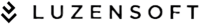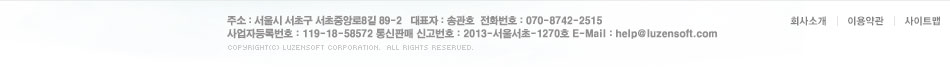- 설명
이 프로그램은 하드디스크와 CD-ROM, 플로피디스크등의 각종 매체에 담겨 있는 디렉토리 정보와 파일정보 그리고, 파일 내용까지도 미리 대단히 빠른 속도로 카탈로그를 만들어 놓고 이를 통헤 검색하여 윈도에 포함된 검색기능보다 월등히 빠른 속도로 검색결과를 알려줍니다.
또한 CD-ROM이나 플로피 디스크와 같은 이동형 저장 장치의 경우에는 각각을 하나의 카테고리로 구분하여 관리해 주므로, 한번만 카테고리를 만들어 놓으면 원하는 프로그램이나 파일이 어느 시디롬 혹은 디스켓에 있는지를 손쉽게 알 수 있습니다.
Audio CD에 대한 CDDB지원기능, 여러 디스크를 하나의 그룹으로 관리할 수 있는 Disk Group 기능, 이미지 파일을 Thumbnail형태로 보여주는 기능, 파일들에 대한 에러 변화여부를 확인할 수 있는 CRC체크 기능등의 대단히 파격적이고 편리한 기능들이 있습니다.
개선사항
WhereIsIt can now store its settings either in Windows registry, as before, or in a separate configuration file on disk. Active mode is selected automatically; if the program has been properly installed on the system it will use Windows registry. On the o
New command line switches are available to force using either registry or selected configuration file for settings storage
When running in the configuration file mode, the program no longer registers associated file types in Windows registry, and attempts to use default folders for storing catalogs, templates etc. as subfolders at the location of executable file
Added a new page in program's settings, showing where are settings currently being kept, and allowing importing/exporting settings between Windows registry and configuration files
All standard plugins in the program were updated to store their settings in the same way as the program does; either in the registry as before, or in the same configuration file as used by the program itself
The program is now available for download in two forms. Preferred remains digitally signed executable installation program, for permanently installing the program on target system. The new alternative is a zip-packed archive, containing all necessary file
When copying or moving files using File Management functions, the program now pre-allocates target file on target location. This reduces disk fragmentation, as well as helps detect problems and illegal operations in advance, like running out of disk quota
During file copy/move operations additional information is available, including elapsed and estimated time, average transfer speed etc
Improved drag&drop capabilities in the main window for reordering items and moving/copying disk images between catalogs
Added new description and thumbnail plugins, handling XML Paper Specification Documents (*.XPS), Microsoft's answer to PDF documents
Added new description and thumbnail plugins, handling several different types of gadgets and widgets, including Vista Sidebar gadgets, Yahoo widgets, Adobe AIR widgets, etc
Several other minor changes, adjustments and enhancements, including more robust handling of invalid/corrupted files and data
이 프로그램은 기능 제한이 있는 셰어웨어입니다.