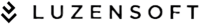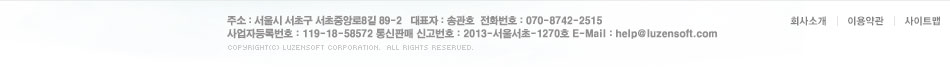유틸리티
>PC 관리/최적화
다중 모니터 시스템 UltraMon 3.0.8 x32 Beta

|
평점 | 10.0 | 라이센스 | 셰어웨어 |
|---|---|---|---|---|
| 사용자평점 | 10.0 | 운영체제 | 2000,XP,VISTA,WIN7, | |
| 다운로드 | 0 | 파일크기 | 2.5 MB | |
| 제작사 | Realtime Soft | 등록일 | 2018-07-13 05:39:10 | |
| 조회수 | 13 |
UltraMon은 하나의 PC 시스템으로 다수의 모니터 연결이 가능하게 해주는 프로그램입니다.
요즘은 하나의 PC 시스템에서 여러가지 작업을 수행하기 위한 다중 모니터 시스템을 사용하는 경우가 많아지고 있습니다. 특히,디자인이나 웹 작업이 빈번한 작업자들에게는 하나의 모니터로는 모자라 보통 멀티 모니터 시스템을 사용합니다.
UltraMon은 멀티 모니터에서 더 많은 수의 모니터를 사용하고자 하는분들에게 유용한 프로그램으로 설정에 따라 연결 모니터의 화면이 하나의 화면으로도 작업이 가능하기 때문에 다양한 이용이 가능합니다.
각 모니터별로 따로 하시는 분들이나 동시에 큰 화면에서 작업을 하시는 분들에게 유용한 프로그램으로 연결된 모니터 전체에 바탕화면이 공유되기 때문에 마치 하나의 화면이 이어진것처럼 보이는 장점이 있습니다. 만약 UltraMon을 이용하지 않으신다면 각 모니터별로 바탕화면을 따로 따로 지정해줘야 하는 단점이 있습니다. 또한 화면보호기의 경우에도 마찬가지로 원래는 기본 모니터에서만 화면보호기가 실행되지만 울트라먼을 이용하면 연결된 모니터 모두에서 동시에 화면보호기가 실행됩니다.
프로그램을 실행하시면 시스템 트레이에 아이콘 형태로 상주를 하게 되고 마우스 우측 버튼으로 아이콘을 클릭하면 나타나는 여러가지 메뉴를 이용해서 설정을 조절할 수 있습니다. 특히, 작업표시줄이 보조모니터에도 나오기 때문에 각각의 화면에서도 작업이 용의 하고, 각각 모니터의 바탕화면 설정해줄 수 있는 점은 보통의 멀티 모니터 시스템과는 색다른 기능을 보여줍니다.
프로그램기능
모니터별 Resolution,컬러 해상도, Refresh rate등 설정
전체 데스크탑 화면 지정, 각각 화면 지정 설정
다양한 확인화면보호기 설정
각 디스플레 정보 확인
다양한 핫키 설정 기능 제공
개선사항
- New hotkeys and support for the Windows key: hotkeys have been added for the cascade, tile and show desktop window management options, and for starting/stopping and pausing/resuming mirroring. The hotkey entry now allows use of the Windows key as a modifi
- Change monitor number on Windows 7: you can now change the monitor number used by UltraMon if it doesn\'t match what Windows Display Properties shows, to do this go to UltraMon menu > Display Settings, select the monitor whose number you want to change, cl
- User-configurable timeout for the display settings change confirmation prompt: the timeout used when confirming display settings changes can now be changed via UltraMon Options > Profiles and Shortcuts, the default has also been changed from 10 to 15 seco
- For new installations on Windows 7 and later, UltraMon\'s drag maximized windows with the mouse feature is disabled by default. This change was made because Windows 7 has built-in support for this. If you prefer how UltraMon handles dragging of maximized w
- The display settings change confirmation prompt has been changed to work the same way as the prompt used by Windows, clicking the first button keeps the changes, the second one reverts to the previous settings. Previously UltraMon did this the other way
- UltraMon system tray icon may not be present after restarting the system even though UltraMon is running
- Windows 7: enabling/disabling a monitor may not work, either via UltraMon menu > Display Settings or a display profile
- Applications crash when restarting UltraMon after UltraMon crashed or was terminated via Task Manager
- 64-bit Windows 7: Live Messenger and Outlook 2007 hang or crash during system shutdown if UltraMon window buttons are enabled
- UltraMon.exe may crash on 64-bit Windows after resuming from hibernation
- Saving/restoring desktop icon positions doesn\'t work on Windows 7 if the desktop background is set to a slideshow
- UltraMon.exe uses lots of CPU when opening multiple elevated command prompts on Windows 7, and window buttons don\'t get added
- Fatal error in ButtonRendererVistaNonComposited.cpp at line 42 when using a custom visual style on Vista and later
- Window buttons positioned incorrectly for DPI-scaled applications. The positioning has been fixed, but the buttons are still too big, currently there\'s no fix for this
- No window buttons added to applications running in compatibility mode for an older operating system
- No window buttons added to elevated 32-bit applications running on 64-bit Vista/Windows 7
- Autohide may get disabled for UltraMon taskbars after the primary monitor has been changed
- Status window for Live Messenger gets placed on right-most monitor\'s taskbar on Windows 7 instead of the primary monitor
- Autohide taskbar fully transparent on Windows 7 after hovering over task preview on main taskbar to highlight window (Aero Peek)
- Can\'t restore minimized Windows Media Player video window by clicking its task button on Windows 7
- No task button added to main taskbar for newly launched apps, or apps moved to the monitor with the main taskbar
- Fatal error in TaskBand.cpp at line 786 when unlocking system and AIM received an instant message while the system was locked
- Taskbar Magnifier XP PowerToy toolbar doesn\'t fill the whole height of a multi-row taskbar
- Toolbars aren\'t centered vertically on a multi-row taskbar
- Fatal error in DeskTaskBar.cpp at line 910 when connecting to system via Remote Desktop
- When mirroring only a single application, other windows on top of the application are mirrored as well if not using desktop composition on Vista and later
- /e and /l command line options for UltraMonShortcuts.exe don\'t work if the file name is between double quotes
이 프로그램은 30일간 사용 가능한 셰어웨어입니다.
미리보기 불가:
이 파일 형식 (msi)은 미리보기를 지원하지 않습니다.