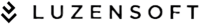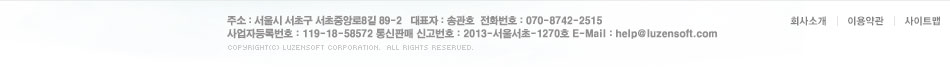유틸리티
>PC 관리/최적화
SyncBackSE 5.9.1.11

|
평점 | 10.0 | 라이센스 | 셰어웨어 |
|---|---|---|---|---|
| 사용자평점 | 10.0 | 운영체제 | 98/Me/NT/2000/XP/2003 | |
| 다운로드 | 0 | 파일크기 | 7.7 MB | |
| 제작사 | MJLSoftware | 등록일 | 2018-07-13 04:59:58 | |
| 조회수 | 5 |
백업이라는 개념에 대해서 헷갈려 하는 사용자가 많습니다만, 백업이란 간단하게 이야기하면 특정 데이터를 복사해서 다른 곳에 저장해두는 것을 말합니다.
간단하게 예를 들자면, 사용자의 하드디스크에 저장해둔 중요한 HWP 문서가 있는데 예기치 못한 사건으로 이 파일을 못쓰게 될 것이 두려워 플로피디스크에 저장하여 별도로 보관을 하는 것과 같은 행동을 말합니다.
물론 사용자가 그때마다 필요한 데이터를 다른 곳으로 직접 복사하는 작업을 하여 백업을 할 수도 있지만, 그때그때마다 백업 대상 경로를 찾아서 해당 데이터를 백업 경로로 복사하는 작업을 하는 것은 번거로운 작업이 아닐 수 없습니다. 특히, 백업할 데이터를 한꺼번에 한군데에 저장하는 것이 아니라 다양한 백업 프로젝트별로 제각각 다른 경로에 백업본을 저장해야 하는 경우 일일이 직접 복사 작업을 하기도 번거로울 뿐 아니라 자칫 잊어버리거나 특정 프로젝트 부분만 빠뜨려 백업을 통한 안전성 확보에 문제가 생기는 경우가 생길 가능성이 높습니다.
SyncBack은 이러한 백업 작업을 사용자가 일일이 직접 하지 않아도 가능하도록 해주는 백업 프로그램입니다. 이러한 백업 프로그램은 백업하고자 하는 데이터의 경로와 백업할 경로를 지정하여 프로파일로 등록한 후 그때그때 백업 버튼을 클릭하거나 스케쥴을 지정하여 자동으로 백업을 진행할 수 있는 기능을 제공합니다.
이러한 백업에는 다양한 정책이 있을 수 있습니다. 가령 백업 대상 데이터에 변경된 내용이 발생한 경우, 백업할 때 기존 데이터를 지우고 덧 씌울 것인지, 혹은 기존 데이터를 백업본으로 놔둔채 새롭게 저장을 할 것인지, 폴더내의 하위 폴더도 백업을 할 것인지 안 할 것인지 등 사용자의 필요에 따라 세부적인 백업 정책을 결정할 필요가 있는 것입니다. SyncBack은 단순히 백업 대상 데이터와 저장 경로를 지정하여 단순 복사 작업만 대신 하는 것이 아니라 백업에 관련된 다양한 정책을 사용할 수 있도록 기능들을 지원하고 있습니다.
새로운 백업 프로파일을 생성하려면 우선 프로그램 창 좌측 하단의 New 버튼을 클릭하여 프로파일의 이름을 결정합니다. 그러면 프로파일 셋업 화면이 나타나는데, 이 셋업 창을 통해 다양한 백업 관련 기능들을 활용할 수 있습니다. 창 하단의 Expert 버튼을 클릭하면 보다 사용하고 지정할 수 있는 기능들이 많아지는데, 만일 이러한 설정들을 직접 하는 것이 어렵게 느껴진다면 Simple 탭을 간단한 템플릿을 선택하는 것 만으로 프로파일의 정책을 설정할 수 있습니다.
Sync 기능과 스케쥴 기능을 제공하고 있어 사용자가 직접 프로그램을 실행하여 수동으로 백업 버튼을 클릭하지 않고도 자동적으로 백업을 할 수 있어 보다 편리성과 안전성을 확보할 수 있도록 도와줍니다.
작지만 강력한 백업 관련 기능을 제공하는 프로그램으로서, 중요한 데이터의 손실등에 미리 대처해야 하는 사용자라면 이 프로그램을 사용해보시기 바랍니다.
개선사항
- New (Pro): ExtremeCopy option to improve performance when copying large files (100MB plus)
- New (Pro): Option to ignore email delete failures on Fast Backup profiles when not a rescan
- New (Pro): Profile can be automatically exported and added to root folder of CD/DVD/ISO
- New (Pro): Many SyncBackSE program settings automatically imported when SyncBackPro first run
- New (Pro): CompareFilenames and SameFilenames script functions
- New: Much faster expressions filtering which will reduce profile run time
- New: Much faster file verification with large files (6MB+) when copying from filesystem to filesystem and different physical drives
- New: Much faster file hash comparison with large files (6MB+) when copying from filesystem to filesystem and different physical drives
- New: -procpriority command line parameter
- New: %DAYOFQUARTER% and %WEEKOFQUARTER% variables
- New: %64@...% to read from 64-bit registry on 64-bit versions of Windows and 32-bit registry on 32-bit versions of Windows
- New: Can set the number of log files to keep on a per-profile basis
- New: Can stop an individual profile without stopping all the other profiles in the group
- New: Finnish translations by Jarkko Mäkineva
- Fixed (Pro): SendResultViaTwitter script updated to avoid duplicate tweets being ignored
- Fixed (Pro): Copies directory creation date and time, and if hidden, to CD/DVD/ISO
- Fixed: NTFS permissions were not being copied to UNC paths (was broken in V5.8.7.23)
- Fixed: Socket timeout error when sending email using SSL on Windows 7
- Fixed: Stop All Profiles will now stop profiles passed on command line still waiting to be run
- Fixed: Double warning about Zip encryption password change
- Fixed: Folder icon and icon for files with no extension now shown correctly on Vista and Windows 7
- Fixed: Stop profile names that are too long for filesystem
- Fixed: Tray hint text no longer truncated if too long
- Fixed: Source and Destination labels when aborting New Profile wizard early
- Fixed: Stack overflow and crash in cases where copying file and cannot get attributes of file to be replaced
- Fixed: Sometimes emailing previous log file if profile aborted due to timelimit
- Fixed: Detects FTPshell servers automatically so uses plain LIST command
- Fixed: Error dialog from Windows 7/Vista when choosing files and folders and disk/card not in drive
- Fixed: Was naming versions files wrong if profile previously used compression but no longer does
- Fixed: Sibling groups not started automatically if previous group profile set to run in parallel
- Fixed: Text log was not including total number of bytes copied, moved, or deleted
- Fixed: Restore wizard updated to not be confusing when restoring to FTP, script, email, etc
- Fixed: Correctly handle linguistically identical filenames which are not ordinally identical
- Fixed: Records error when FTP server has case sensitive filesystem and there are files/folders with names that differ only in case
- Fixed: If profiles stored in a junction point then junction point not deleted when renaming, copying, or importing profiles
- Fixed: Was not copying from shadow volume with multi-zip compression when profile configured to only use shadow volume
- Fixed: Access Denied exceptions and other problems when INI settings files are hidden
- Fixed: Comparing shortcuts when shortcuts are automatically updated
- Fixed: About window does not fade in if using Windows Terminal Services
- Updated (Pro): FullBackup is no longer read-only
- Updated: If using hashing to compare files for differences, and cannot hash a file, then now will be treated as different instead of just recording an error
- Updated: An FTP URL can be used in the FTP hostname field (wizard and profile setup)
- Updated: Schedule window shows SyncBack error description for Status
- Updated: Dutch, Swedish, Portuguese, Japanese, Spanish, Chinese, Norwegian, French, and Catalan translations
미리보기 불가:
이 파일 형식 (exe)은 미리보기를 지원하지 않습니다.