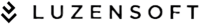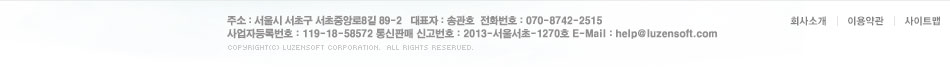멀티미디어
>사운드 재생기
Xion Audio Player 1.0.121 Beta

주요 프로그램 스펙
- 평점: 10.0
- 라이선스: 프리웨어
- 운영체제: Win95,98,Me,NT,2000,XP,2003,VISTA,
피드백 및 다운로드
- 사용자 평점: 10.0
- 조회: 103
- 다운: 19
제조사 및 등록 정보
- 제작사: r2 Studios
- 등록일: 2018-07-12 15:22:08
- 설명
Xion은 제작사에서 수백가지 이상의 다양한 스킨을 제공 다양한 스타일이 가능한 오디오 플레이어입니다.
무한 반복 기능과 랜덤 재생의 기능을 제공하며, 플레이 리스트 기능과 10밴드 이퀄라이저, MP3/OGG 인터넷 파일 스트리밍, 단축키, 볼륨/밸런스 컨트롤, 시스템트레이 대기 모드 등의 기능도 제공을 합니다. 좌측 컨트롤 메뉴에서 이전 트랙, 다음 트랙, 재생, 일시정지, 정지의 기능을 지원합니다. 파일과 디렉토리, URL 추가 방식으로 사운드 파일을 추가해서 재생이 가능합니다.
재생 가능 사운드 포맷
* Audio Interchange File Format (.Aiff)
* Advanced Streaming format (.Asf)
* Free Lossless Audio Codec (.Flac)
* Impulse Tracker (.It)
* MIDI music (.Mid)
* Protracker / Fasttracker (.Mod)
* MPEG I/II Layer 2 (.Mp2)
* MPEG I/II Layer 3 (.Mp3)
* Ogg Vorbis (.Ogg)
* MIDI music (.Rmi)
* Scream Tracker 3 (.S3m)
* Microsoft Wave files (.Wav)
* Windows Media Audio (.Wma)
* FastTracker 2 (.Xm)
개선사항
- Added support for a crossfade button
- Added support for a crossfade indicator
- Fixed the display of the Window Title in the main Container when using a Taskbar button
- Fixed the Default interface loading when you cancel the Default Interface Config window - Thanks djinn2
- Converted HashString messages to pre-calculated Enums
- Fixed an issue with Formatting a XionFixedString
- Fixed a bug on new installs that would mean you\'d keep getting asked if you wanted to perform an Auto Update - Thanks Alexandra
- Reimplemented support for using a Windows hook for multimedia keyboard controls
- Added support for ComponentJoint which automatically binds to its own RigidBody. Can then be bound to another RigidBody
- Added a new Editor Property type \'Component\' to allow choosing of Components
- Added a new Component Chooser Window to aid in the selection of Components
- Updated existing Components to be aware of the EntityManager they should load into
- Forward Declared Entity and fixed up the linking issues
- Added better Wheel mouse scroll support (Fixes slow scrolling in Windows 7) and also added page scroll support
- Added variable increment increase/decrease for volume and mapped it to the wheel mouse so that you can scroll the volume much smoother
- Changed the behaviour of the hit detection for Text objects so that you are always able to toggle/scroll them, even if you click on a transparent position. Fixes issues with being unable to toggle/scroll them all the time
- Added code to force ourselves to the foreground when showing the Install Skin and Install Plugin dialogs - Thanks dragoon
- Fixed issue when dropping audio files onto the main interface and nothing playing due to recent message changes - Thanks djinn2
- Added better error messages if you attempt to load a CMYK color mode PSD, or a 16 Bit Channel PSD
- Fixed the update of the Volume bar in the Config window so that its immediately updated instead of after the first refresh
- Modified the behaviour when you are assigning Hotkeys, so that if you click on the Hotkey list, it cancels the assignment for you
- Modified the Xion Update check so that its threaded and doesn\'t freeze the GUI if you manually check, or the startup process
- Renamed \'Pause\' to \'Pause/Play\' to better reflect that it can toggle between both - Thanks Davyd
- Modified the Playlist to Close when you press Cancel (Usually Escape)
- Modified the Track Title Help dialog to be non-modal
- Fixed the Recent Playlist menu from sometimes gaining duplicate items
- Renamed the Playlist Control->Pause to Pause/Play
- Added indi_repeatoff in order to represent when the repeat state is off
- Modified the way that the _over, _down and _normal states set their transparency so that dragging a slider with a full button doesn\'t cause issues
- Modified the About window
- Updated the Default skin with Lance\'s new Skin
- Updated the Xion icon - Thanks Lance
미리보기
미리보기 불가:
이 파일 형식 (exe)은 미리보기를 지원하지 않습니다.