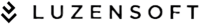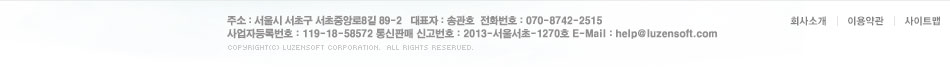멀티미디어
>비디오 재생기
Windows Essentials Codec Pack (WECP) 3.2

주요 프로그램 스펙
- 평점: 10.0
- 라이선스: 프리웨어
- 운영체제: 2000,XP,2003,VISTA,WIN7,
피드백 및 다운로드
- 사용자 평점: 10.0
- 조회: 73
제조사 및 등록 정보
- 제작사: MediaCodec.Org
- 등록일: 2018-07-12 10:15:33
- 설명
Windows Essentials Codec Pack은 동영상과 음악을 위한 다양한 코덱들을 한 번에 설치 하는 멀티 통합 재생 환경 프로그램입니다.
거의 대부분의 동영상과 음악을 플레이를 지원하는 프로그램으로 세계적으로 상당한 인지도를 가지고 있습니다.
지원포맷
3GP, AAC, AC3, APE, AVI, DivX, 3ivx, DAT, h.264, x264, AVC, Nero Digital, DTS, FLV, FLAC, HD-MOV, MPEG-1, MPEG-2, M4A, MPC, MP3, MP4, MO3, MOD, MKV/MKA, MTM, OFR, TTA, OGG/OGM, S3M, Vorbis, VOB, WavPack, ATRAC3, XviD, XM, WV, UMX등
개선사항
- Fixed 64-Bit installer issues
- Fixed a lot of issues with mp4 muxer
- Better support for VC-1 in MPEG Transport streams
- Various H.264 and MPEG-2 seeking issues fixed
- Several memory leak fixes
- Subtitle fixes:
- Don\'t show closed caption if \"Subtitles\" is not checked
- Non-DVD subtitles: check if \"Subtitles\" is checked before showing subtitles
- Setting \"Maintain outside text inside screen\" was not always applied correctly
- Subtitle file could not be disabled during DVD playback
- Duration of SSA move tags was randomly applied
- Various fixes to alignment, line spacing, movement and positioning of ASS, SSA and SRT subtitles
- Several crash fixes
- Fixes in the Audio mixer and LFE crossover filter:
- Center and LFE were too loud when downmixing 5.1 -> 2ch
- If the original sound had LFE channel, it was overwritten
- If the center channel existed, left and right channels were ignored
- Several MLP/TrueHD/LPCM decoding fixes
- Playing a CSS-protected DVD using MPC or MPC-HC caused a crash in certain scenarios
- Fixed DVD menu positioning and freeze issue
- Fixed several crashes in WMP11 and Media Center
- Ffdshow.ax failed to register when a registry key was missing
- Removed black lines in Perspective Correction filter
- Ffdshow would crash when using the Grab filter and the Resize filter with aspect ratio correction
- Many fixes across multiple ffdshow components including OSD, deinterlacing, remote API, DVD and MPEG-2 playback
- Added support for WebM files
- Added AC-3 in MP4 support
- Added a 64-bit version(s)
- New multi-threaded H.264 decoder: ffmpeg-mt
- DTS-HD and Dolby TrueHD bitstreaming support for the ATI Radeon HD5000 series, ASUS Xonar sound cards and Intel Clarkdale CPUs
- New color space converters:
- Supported input color spaces: progressive YV12, progressive NV12, YV16, YUY2
- Supported output color spaces: RGB24, RGB32
- High quality chroma upscaling
- Added dithering to reduce \"banding\"
- Support for color primary parameters such as ITU-R BT.601/709, input and output levels
- RGB conversion done in 11-bit or higher
- Significant improvements in YV12 -> YUY2, YUY2 -> RGB, and YV12 -> RGB conversion performance
- Requires SSE2-capable CPU; for better performance multi-core CPU recommended
- New RGB conversion options:
- Output levels (\"Computer monitor\" or \"TV/Projector\")
- YCbCr specification \"Auto\" (uses H.264\'s VUI or width > 1024: BT.709, width <= 1024: BT.601)
- Various improvements in the Subtitle filter:
- Improved rendering quality, memory usage and performance
- General code cleanup
- SSA/ASS subtitles: better compatibility (support for position & move tags), better calculation of line wrapping, new dialog to configure ASS specific options. Also support added for ASS tags within SRT subtitles (SubViewer)
- FFDShowAPI: .NET wrapper around FFDShowRemoteAPI allows integration of ffdshow with third-party applications
- FFDShowRemoteAPI:
- Improved subtitle/audio streams detection; now compatible with most filters handling the IAMStreamSelect interface
- New command to disable FF/RW OSD
- When using absolute positioning, x and y coordinates are now representing pixels instead of percentages
- Added new parameter to determine the duration in which a message will be displayed
- OSD settings are now based on the current ffdshow preset; this allows turning OSD on/off using the \"Automatic preset loading\" mechanism
- Buffered video RAM access improves video memory access in certain scenarios
- AviSynth filter now uses AviSynth\'s frames for buffering which improves performance and reduces the filter\'s memory usage
- \"Max. amplification\" in the Normalization filter will only be applied after pressing \"Apply\"
- Better handling of DVD menus
- Improved autocrop algorithm
- Added RealVideo 8 (RV30) support
- Added soft telecine detection
- Added several new preset autoload conditions
- Libavcodec is now used by default to decode Theora videos
- Libavcodec is now used as Dolby TrueHD decoder instead of MLP
- Various updates to libavcodec
이 프로그램은 프리웨어입니다.
미리보기
미리보기 불가:
이 파일 형식 (exe)은 미리보기를 지원하지 않습니다.