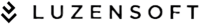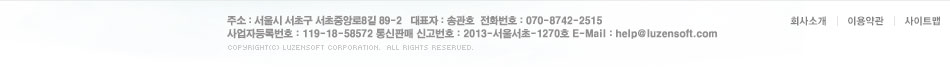멀티미디어
>비디오 에디터
VirtualDub 1.8.4 AMD 64Bit

|
평점 | 10.0 | 라이센스 | 프리웨어 |
|---|---|---|---|---|
| 사용자평점 | 10.0 | 운영체제 | 2000,XP,2003, | |
| 다운로드 | 5 | 파일크기 | 1.5 MB | |
| 제작사 | Avery Lee | 등록일 | 2018-07-12 05:52:24 | |
| 조회수 | 30 |
- 설명
VirtualDub은 무료 제공되는 동영상 편집 프로그램으로 동영상 변환 기능은 유료 프로그램에 비해 떨어지지 않는 퀄리티를 유지하는 프로그램입니다.
작은 프로그램의 크기와, 간단한 인터페이스로 구성된 VirtualDub은 보기와는 달리 매우 높은 활용도를 가진 프로그램입니다.
지원 포맷은 AVI, MPG, WAV, MPV, M1V 등입니다. 가장 많이 쓰이는 용도는 MPEG, AVI 파일간의 포맷 변환입니다. 지정 동영상의 크기와, 인코딩 시 사용할 코덱, 프레임, 압축 방법을 지정할수 있으며, 동영상의 사운드와 비디오를 결합 할수 있습니다. 사용자가 지정한 방식으로 동영상 전체/일부 영역만 지정 변환 기능을 가진 무료 동영상 프로그램입니다.
프로그램 특징
사운드와 비디오의 결합 기능
사운드가 포함된 비디오 스트림에서 사운드와 비디오의 분리 기능
동영상 변환 기능
사용자 지정 영역 변환 기능
동영상 크기, 프레임, 압축 방법 지정 가능
동영상 캡쳐 기능
개선사항
이 프로그램은 프리웨어입니다.
미리보기 불가:
이 파일 형식 (zip)은 미리보기를 지원하지 않습니다.