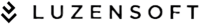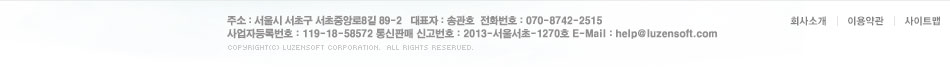인터넷
>웹 유틸리티
KeePass Password Safe (v2.x) 2.07 Beta
자료 기본정보

주요 프로그램 스펙
- 평점: 10.0
- 라이선스: 프리웨어
- 운영체제: Win95/98/Me/NT/2000/XP/2003
피드백 및 다운로드
- 사용자 평점: 10.0
- 조회: 70
제조사 및 등록 정보
- 제작사: Dominik Reichl
- 등록일: 2018-07-14 22:19:54
- 설명
사용자가 자주 이용하는 인터넷 웹사이트가 많아질수록 기억하고 관리해야 하는 각종 로긴(Login)에 필요한 ID와 암호의 수는 계속해서 많아집니다. 대개의 경우 자주 사용하게 되는 사이트는 얼마되지 않더라도 한두번의 필요에 의해 가입하게 되는 사이트도 많은데, 이 경우 다음번에 만일 이용해야 하는 일이 생길 경우 이러한 로긴 정보들을 기억해내기가 쉽지 않습니다.
물론 모든 사이트의 ID와 암호를 동일하게 만들어서 사용하면 간편하긴 하지만, 이 경우 만일 한번 ID와 암호가 유출되면 자신이 가입한 모든 사이트가 해킹의 위험에 놓이게 되는 문제가 생깁니다.
이러한 암호는 비단 인터넷 웹사이트에서만 사용하는 것이 아니고, 최근에 들어서 자주 사용하게 되는 각종 신용카드 번호, 인증서는 물론 자신의 시스템의 로그온 암호에 이르기까지 상당히 많은 분류에 걸쳐 존재하게 됩니다.
이들 ID 및 암호를 기억하기가 어려워서 만일 수첩에 적어놓거나 컴퓨터에 단순한 텍스트 파일로 만들어서 저장해놓는 경우 보안에 있어서 매우 취약한 문제가 있으므로 이 또한 간단하지가 않습니다.
KeePass는 이러한 각종 암호들을 언제든 사용이 편리하도록, 그리고 안전하게 보관해주는 역할을 해줍니다.
KeePass는 현재 전세계적으로 가장 활발하게 활동이 이루어지고 있는 오픈소스 프로젝트 커뮤니티인 sourceforge에서 진행되는 프로젝트의 하나입니다. 따라서 그 이용에 제약이 없는 프리웨어일뿐 아니라, 각종 암호를 저장해두는 프로그램으로서 다른 스파이/애드웨어가 첨부되어 있다거나 하는 위험이 없습니다.
암호를 저장하는 첫 단계는 새로운 암호 DB를 생성하는 일입니다. 암호 DB를 생성하려면 가장 먼저 마스터 암호를 지정해야 합니다. 이 마스터 암호는 해당 DB에 접근하기 위해서 반드시 통과해야 하는 관문 역할을 하게 되는 암호이므로 매우 중요합니다.
마스터 암호를 지정하고 새로운 DB를 생성하면 화면 왼쪽에는 사용자의 용도에 맞게 Windows, Internet, eMail 등과 같이 암호그룹을 나누어 놓은 창이, 화면 오른쪽에는 해당 그룹에 포함되는 각종 암호들이 나타나는 창이 활성화됩니다.
암호 그룹의 경우 상위 그룹 아래에 다시 하위 그룹(Subgroup)을 생성할 수 있게 되어 있습니다. 따라서 가령 예를 들면 Internet 하위에 포털 사이트, 게임 사이트, 업무 사이트 식으로 나누어 분류를 할 수 있는 것입니다.
특정 그룹 혹은 하위 그룹을 선택한 후 화면 오른쪽 창에서 Add Entry 기능을 통해 새로운 암호 엔트리를 생성하여 암호들을 등록할 수 있습니다. 엔트리에는 사이트의 URL이나 ID를 기록하는 이외에도 다양한 부가 정보들을 기록해둘 수 있어 매우 편리합니다. 이렇게 생성된 엔트리에 마우스 오른쪽 버튼을 누르면 해당 ID 및 암호를 윈도의 클립보드에 복사할 수 있는 기능을 제공하므로 간편하게 복사 및 붙여넣기 작업을 할 수 있습니다.
KeePass는 현존하는 가장 안전한 암호 알고리즘인 Advanced Encryption Standard(AES)와 Twofish 알고리즘을 지원하고 있으므로 생성된 데이터베이스를 외부의 위협으로부터 안전하게 보호해줍니다. 만일 사용자가 한번 마스터 암호를 통해 특정 DB를 열어놓은 상태에서 잠시 자리를 비울 때 다른 사용자가 KeePass 화면을 보고 각종 암호들을 볼 것이 걱정된다면 화면 상단의 Lock Workspace를 클릭하여 마스터 암호를 치지 않으면 볼 수 없도록 잠글 수 있는 기능도 제공합니다.
수많은 ID 및 암호를 기억하는 것 때문에 번번히 애를 먹던 사용자라면 이 프로그램을 사용해보시기 바랍니다.
개선사항
- Added powerful trigger system (when events occur, check some conditions and execute a list of actions; see options dialog in \'Advanced\'; more events / conditions / actions can be added later based on user requests, and can also be provided by plugins)
- Native master key transformations (rounds) are now computed by the native KeePassLibC support library (which contains the new, highly optimized transformation code used by KeePass 1.15, in two threads); on dual/multi core processors this results in almost
- Added recycle bin (enabled by default, it can be disabled in the database settings dialog)
- Added Salsa20 stream cipher for CryptoRandomStream (this algorithm is not only more secure than ArcFour, but also achieves a higher performance; CryptoRandomStream defaults to Salsa20 now; port developers: KeePass uses Salsa20 for the inner random stream
- KeePass is now storing file paths (last used file, MRU list) in relative form in the configuration file
- Added support for importing 1Password Pro CSV files
- Added support for importing KeePass 1.x XML files
- Windows XP and higher: added support for double-buffering in all list views (including entry lists)
- Windows Vista and higher: added support for alpha-blended marquee selection in all list views (including entry lists)
- Added \'EditEntry\', \'DeleteEntry\', \'AddEntries\' and \'DeleteAllEntries\' commands in KPScript scripting tool
- Added support for importing special ICO files
- Added option to exit instead of locking the workspace after the specified time of inactivity
- Added option to minimize the main window after locking the KeePass workspace
- Added option to minimize the main window after opening a database
- Added support for exporting to KDBX files
- Added command to remove deleted objects information
- TrlUtil now checks for duplicate accelerator keys in dialogs
- Added controls in the entry editing dialog to specify a custom text foreground color for entries
- KeePass now retrieves the default auto-type sequence from parent groups when adding new entries
- The password character picking dialog can now be invoked multiple times when auto-typing (use {PICKPASSWORDCHARS}, {PICKPASSWORDCHARS2}, {PICKPASSWORDCHARS3}, etc.)
- Added \'-set-urloverride\', \'-clear-urloverride\' and \'-get-urloverride\' command line options
- Added \'-set-translation\' command line option
- Added option to print custom string fields in details mode
- Various entry listings now support custom foreground and background colors for entry items
- Added \'click through\' behavior for menus and toolbars
- File association methods are now UAC aware
- User interface is now blocked while saving to a file (in order to prevent accidental user actions that might interfere with the saving process)
- Improved native modifier keys handling on 64-bit systems
- Improved application startup performance
- Added image list processing workaround for Windows 7
- OK button is now reenabled after manually activating the key file checkbox and selecting a file in the master key dialog
- The master key dialog now appears in the task bar
- When KeePass is minimized to tray and locked, pressing the global auto-type hot key doesn\'t restore the main window anymore
- The installer now by default installs KeePass 1.x and 2.x into separate directories in the program files folder
- The optional autorun registry keys of KeePass 1.x and 2.x do not collide anymore
- File type association identifiers of KeePass 1.x and 2.x do not collide anymore
- File MRU list now uses case-insensitive comparisons
- Improved preview updates in Print and Data Viewer dialogs
- Message service provider is thread safe now
- Threading safety improvements in KPScript scripting plugin
- Improved control state updates in password generator dialog
- Improved master password validation in \'New Database\' dialog
- Times are now stored as UTC in KDBX files (ISO 8601 format)
- Last access time fields are now updated when auto-typing, copying fields to the clipboard and drag&drop operations
- KPScript scripting tool now supports in-memory protection
- Database is not marked as modified anymore when closing the import dialog with Cancel
- Added asterisks in application policy editing dialog to make clearer that changing the policy requires a KeePass restart
- Double-clicking a format in the import/export dialog now automatically shows the file browsing dialog
- Improved permanent entry deletion confirmation prompt
- Improved font objects handling
- Expired groups are now rendered using a striked out font
- Improved auto-type statement conversion routine in KeePass 1.x KDB file importer
- Clipboard clearing countdown is not started anymore when copying data fails (e.g. policy disabled)
- Improved synchronization with URLs
- The database maintenance dialog now only marks the database as modified when it actually has removed something
- KeePass now broadcasts a shell notification after changing the KDBX file association
- Improved warning message when trying to directly open KeePass 1.x KDB files
- Improved Linux / Mac OS X compatibility
- Improved MSI package (removed unnecessary dependency)
- TrlUtil: improved NumericUpDown and RichTextBox handling
- Installer now checks for minimum operating system version
- Installer: file association is now a task, not a component
- Installer: various other improvements
- Various code optimizations
- Minor other improvements
- When cloning a group tree using drag&drop, KeePass now assigns correct parent group references to cloned groups and entries
- Fixed crash when clicking \'Cancel\' in the settings dialog when creating a new database
미리보기
미리보기 불가:
이 파일 형식 (msi)은 미리보기를 지원하지 않습니다.