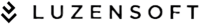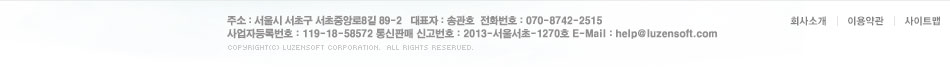데스크탑/서버
>쉘/기능 확장
멀티 모니터 배경화면 DisplayFusion 3.1.7.112 Beta

주요 프로그램 스펙
- 평점: 10.0
- 라이선스: 프리웨어
- 운영체제: 2000,XP,2003,VISTA,
- 파일 크기: 997.4 KB
피드백 및 다운로드
- 사용자 평점: 10.0
- 다운로드 수: 0
- 조회수: 54
제조사 및 등록 정보
- 제작사: Binary Fortress Software
- 등록일: 2018-07-14 10:04:36
- 설명
DisplayFusion는 시스템의 멀티 모니터 사용에 모니터별로 배경화면을 제어하는 프로그램입니다.
프로그램기능
사용 모니터별로 배경 화면 설정
사용 모니터 전체 같은 배경화면 설정
Flickr 이미지 검색/다운로드
개선사항
- TitleBar Button compatibility improvements: Google Chrome, Office 2010, better general support for \"odd\" applications
- Reduced CPU usage for TitleBar Buttons through the use of smarter caching
- Installer contains final versions of all the translations, except Italian
- Wallpaper window now has an Image Scaling tab for scaling images
- A window is no longer restricted to the workspace size when specifying a value for width or height in a custom HotKey
- Added an \"Edit\" button to the TitleBar Buttons tab in the Settings window for editing existing buttons
- Taskbars are correctly refreshed when a program disables desktop composition for compatibility
- HotKey/TitleBar Button \"Move window to previous monitor and size proportionally\" now works correctly
- Settings window now fits 800x600 resolution
- Added 2 new Compatibility settings for disabling maximized window dragging and middle-click window moving
- Auto-update installation is now silent, with no clicking required
- TitleBar Button compatibility improvements: LogMeIn Hamachi, Trillian Astra
- TitleBar Button compatibility improvements: Trillian Astra, LogMeIn Hamachi, Google Chrome
- Taskbar thumbnail preview window no longer causes the button to be un-clickable while it is animating
- Fixed some Wallpaper window clipping issues with 800x600 resolution
- Added a Copy Settings from Monitor #x menu item to the Monitor context menu in the Wallpaper window
- Re-worked Taskbar Settings window, with new button middle-click options
- Wallpaper window now only prompts to apply when you have changed something
미리보기
미리보기 불가:
이 파일 형식 (exe)은 미리보기를 지원하지 않습니다.