|






|
유틸리티>파일/디스크파일삭제 Unlocker 1.8.9
- 프로그램 설명
Unlocker는 파일을 사용하고 있는 중/공유하고 있는 중등의 이유로 파일삭제나 접촉이 안되는 경우의 Lock을 해제하고 삭제해주는 프로그램입니다. Cannot delete file: Access is denied(파일을 삭제할 수 없습니다.:접근이 거부되었습니다.) 2. 삭제나 이동에 문제가 있는 파일 폴더를 선택하고 마우스 오른쪽 버트 클릭 - 나온 메뉴 중 Unlocker를 선택하면 프로그램이 실행되고 강제 삭제, 강제 이동, 강제 이름 변경 등이 가능합니다. 개선사항 - Supports Windows 7 - Addressed the topic of false positives - Fixed bug: Handles should not be missing anymore on Windows7 - Fixed bug: Potential conflict with regular explorer use when opening multiple files or other shell extensions such as 7-zip - Fixed bug: UI should now appear properly when done from clean install - Fixed bug: No hangs due to looping junctions should happen anymore - Fixed bug: Deleting junctions will not erase original files anymore - Fixed bug: Managing your computer on Windows 7 will not crash anymore - Fixed bug: Bitmap handles should not leak anymore from the shell extension - Fixed bug: Many other potential sources of bugs and crashes - Improved behavior: When deleting files they will be sent first to the recycle bin if possible, only if not possible more abrasive deletion will be used - Improved behavior: Unlocker can be started directly from the start menu to browse to the desired file or folder - Promotional feature: Added fully optional shortcuts to eBay during the installation. Simply untick \"eBay shortcuts\" in the choose components page during install if you do not wish to have those 이 프로그램은 프리웨어입니다. - 스크린샷
|
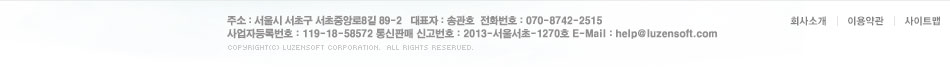
|


