 LOADING |
|






|
유틸리티>압축파일 관리다양한 파일압축 관리 PowerArchiver 2010 11.60
- 프로그램 설명
기본적으로 마우스 오른쪽 버튼을 이용한 압축/압축+옵션/해제를 지원하며, 윈도우 탐색기에서도 마우스 오른쪽 버튼을 이용하여 install.exe나 setup.exe등의 파일을 자동압축풀림 파일로 변환할 수 있습니다. 압축파일 관리 프로그램의 대명사격인 Winzip과 매우 유사한 모양을 가지고 있으며, RAR, ARJ, ARC, ACE, ZOO, GZIP, BZIP2, ZIP(+JavaARhiver, +Quakes III PK3, +REP, +QWK), CAB, LHA (LZH), BH (BlakHole), TAR, TAR.GZ, TAR.BZ2 등의 다양한 압축파일 포맷을 지원합니다. 인터페이스는 탐색기 형태로 변경이 가능하며, Drag & Drop지원, 압축 파일의 메일 전송, 손상된 압축 파일의 복구, 여러 압축 파일의 동시 해제, 압축 형식 변환기능 등의 막강한 기능을 가지고 있습니다. 자동 설치기능, 파일 분할 압축 기능, 바이러스 검사기능, 다양한 실행압축파일 생성기능, 내장 뷰어를 통한 다양한 텍스트, 이미지 파일 보기 기능 등의 다양한 기능을 갖고 있으며, Drag & Drop과 쉘 확장기능을 통해 탐색기와 연동된 작업을 매우 편리하게 할 수 있습니다. 특이한 점은 툴바에 스킨을 적용할 수 있어서 사용자의 취향에 따라 인터페이스를 바꿀수 있으며 스킨이나 스킨제작기는 제작사에서 다운로드 할 수 있습니다. 부가적으로 내장된 뷰어를 이용하여 TXT, RTF, BMP, WMF, EMF, JPG, GIF, ICO 파일을 볼 수 있는 기능이 있습니다. 프로그램을 설치한 뒤 처음 실행하여 연결할 압축파일을 설정한 뒤에 사용이 가능하며, 설정값은 Options-Configuration-File Formats에서 변경이 가능 합니다. 여러 종류의 압축파일을 관리할 수 있으며, 매우 다양한 기능을 제공하고 있어 다양한 압축파일을 이용하시는 분들에게 필요한 프로그램입니다. 개선사항 - Support for extracting ZIPX JPEG format, PowerArchiver becomes only application after WinZip 12 to fully support ZIPX format - Updated Burner engine - Burner now uses SPTD layer for burning if you install latest PAVD, for faster burning and improved access to drive - New file/folder selection with checkboxes for backup - \"No to All\" option added to all relavant continue dialogues - Open archive after creation option added to shell - Memory usage improvements - up to 1 MB less memory used - Faster explorer view (startup and browsing folders) - Improved select folder window (faster) - PA uses ZIP as default compression when PA has not been run - Spanning now enabled when Queue is used - PA Starter improvements (unicode, interface, etc) - MRU\'s are now being saved during shell actions as well - Improved behaviour when extracting single files out of huge rars - #1634 - spanned 7zip files showing compress to shell options - #1633 - if overwrite fails, PA does not show an error - #1626 - if we select open after creating, spanning options get enabled - #1625 - during drag & drop extraction, empty folders not extracted - #1581 - Updating encrypted files in certain situations - #1632 - if burner is not present, yet selected in backup, AV shows - #1643 - cbr, cbz, pak files showing drag and drop options when opened - #1621 - CRC not shown for folders inside 7zip archives - #1624 - CRC issue with zip files that dont have proper local/central headers - #1612 - Issue with specific large zip file - #1615 - Unrar does not work in specific situations - #1618 - PA does not create zip spans over 4 GB properly (sometimes) - #1480 - 7zip bad password can not cancel - #1603 - PA crashes in config if closed with esc - #1595 - PA can not encrypt spanned zip files in encrypt tool - #1577 - Need to click Ok twice when d&d with encryption - #1589 - Can not extract some 7zip archives when filename encryption is on - #1522 - PAE extraction does not show % done - #1601 - Pae not under extract menu in 64bit - #1574 - Change shortcut for shell> extract - #1582 - Different fonts in preview and backup window - #1584 - Zipx shows in final backup screen, despite zip selected - #1435 - Starter crashes if installation closes it - #1588 - Only one queue item is processed at time - #1544 - Sometimes erase option in CDRW/DVDRW did not work (in burner/backup tools) - #1580 - Can not open zip encrypted archives created in PA 2007 - #1569 - modification date of folders not extracted properly for rar - #1573 - compression of larger files through batch zip did not work in specific situations - #1570 - Optimized + Queue did not work - #1559 - Previewing inside solid 7zip archives does not work - #1547 - PA can not rename specific files in zip - #1560 - clicking on .z01 does not show file contents - #1541 - PA does not extract files without extensions in tar format, via D&D - #1536 - Issue with compressing unicode files in non-english Windows (such as Chinese versions of Windows) - #1533 - File format selection resets when open dialogue is used to select new filename - #1501 - FTP profile selection in backup gets reset - #1524 - Issue with 7zip and encrypt filename option - #1520 - Spanning is available when PAE encryption is selected - #1521 - Update save window does not always default to my documents - #1517 - Some Pro options still available when registered as Standard license - #1525 - Mount Virtual DVD option not showing up in shell - #1507 - Other PA settings not saved if PA is restarted after registration - #1513 - Right click menu not showing in backup list 이 프로그램은 30일간 사용할 수 있는 셰어웨어입니다. - 스크린샷
|
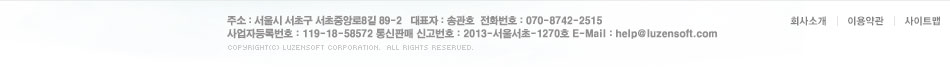
|