|






|
유틸리티>CD/CDR/DVDUnderCoverXP 1.23
- 프로그램 설명
PC마다 CD 레코더 혹은 DVD 레코더가 장착되는 것은 필수사항이 되었다고 할 수 있을만큼 CD 및 DVD 레코딩이 보편화 된 상황에서, 대부분의 사용자는 레코딩한 CD나 DVD를 관리할 때 그냥 미디어의 전면에 유성펜 등으로 대충 자신이 알아볼 수 있는 제목 정도만 기록하고 놔두는 경우가 많습니다. 물론 그다지 중요하지 않은 자료에까지 신경쓸 필요는 없겠지만, 자신이 보유하고 있는 소중한 콜렉션을 보다 의미있고 가치있게 소장하고자 한다면 개별 CD 혹은 DVD에 자신만의 디자인을 가미한 표지, 라벨등을 인쇄하여 장식하는 것도 좋을 것입니다. UnderCoverXP는 이러한 CD 및 DVD의 케이스 표지 및 속지, 라벨 등의 디자인 및 인쇄를 간편하게 할 수 있도록 도와주는 프로그램입니다. UnderCoverXP에서는 여타의 CD 라벨 디자인 프로그램과 달리 CD라벨에 기록할 각종 텍스트 등을 입력하는 기능은 제공하고 있지 않습니다. 다만 미리 준비된 이미지들을 원하는 용도에 맞게 자동으로 사이즈를 변경해주거나 편집해주는 기능만을 제공합니다. 가령 마음에 드는 이미지를 불러온 후 이 이미지를 DVD Box에 사용하고 싶다면 해당 이미지를 DVD Box에 맞게 가로 세로 크기를 변경해주는 역할을 하는 것입니다. 이러한 이미지에 해당 타이틀의 제목등을 입력하고 싶다면 미리 포토샵등을 이용하여 이미지에 넣어줄 필요가 있습니다. 사용방법은 간단합니다. 왼쪽 혹은 오른쪽 작업창의 흰 부분을 클릭하면 이미지를 불러올 수 있도록 탐색창이 나타나게 됩니다. 이를 통해 이미지를 불러온 후 상단의 스크롤 메뉴를 움직여 원하는 대상을 지정해주면 됩니다. 작업 창이 두개가 제공되므로 필요한 표지 및 라벨 등의 분위기를 통일하고 빠르게 작업할 수 있도록 해주며, 인쇄시 용지를 절약하는데 도움을 주고 있습니다. 간편하게 자신만의 독특한 CD 및 DVD 콜렉션을 꾸미고자 하는 사용자에게 추천합니다. 개선사항 - Printing: Added support for Canon Pixma 4600 Tray G - Translations Fixed unresolved translations of formats resulting in ???\'s in format dropdown and Format Editor - Format Editor: Fixed image layout gets corrupted after using the format editor - Format Editor: sizes of trays were corrupted when using the Format Editor - Format Editor: The selected format was not always shown when starting the Format Editor - Format Editor: format description in configuration file was removed when using the Format Editor - Format Editor: RECT keywords were removed when using the Format Editor - User Interface: Filenames below preview in main window are now cut off at the end when too long - User Interface: Fixed small transparency issues with Checkboxes and Buttons on Window Vista and 7 - Format Editor: configuration file is now only saved when actually changes are made when the OK button is used - Format Editor: Finally added LINE and RECT editors - Autodetect: Fixed correct detection and rotation of a CD Front + Inside - User Interface: Added Paste from clipboard via menu, context menu and Ctrl-V shortcut - Translations: updated the Russian, Greek and French translations - Translations: Added Slovak translation 이 프로그램은 프리웨어입니다. - 스크린샷
|
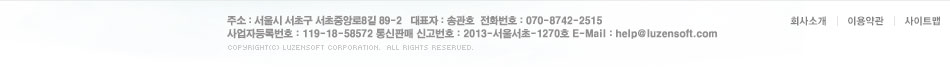
|


